Email Spam Filtering
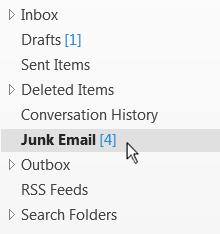
As with any new spam filtering system, a learning curve will take place where the system needs to “learn” what is spam and what is legitimate. There are 3 ways spam filtering happens:
- Email is flagged as spam and put into a quarantine area
- Email is flagged as possible spam and goes into your “Junk Email” folder
- Email is flagged as legitimate and goes into your inbox
From the quarantine area, you can:
- “release to inbox” – bring this message one time into your inbox
- “report as not junk” – notifies Microsoft they may be flagging legitimate email
“Self Teach” spam settings:
- Emails received in your inbox that are spam, flag as “junk”
- Right Click on Email message a Junk a Block Sender
- Emails received in your junk email folder that are legitimate, flag as “good”
- Right Click on Email message a Junk a Not Junk
These instructions are for the Microsoft spam filtering system currently in place. Check back for new instructions when the additional spam filtering is put in place.




