What’s New in Office 2016
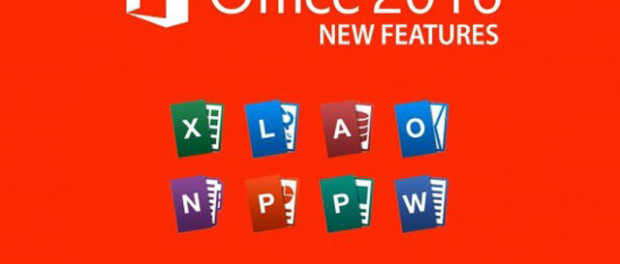
Moving from Office 2013 to Office 2016 is pretty seamless and you’ll notice some great improvements.
Recent Files
Just after upgrading you might not see any recent files, but as you continue to use and work in Office, your recent files will repopulate and you can enjoy saving, opening, and browsing for files much easier and faster than in previous versions of Office.
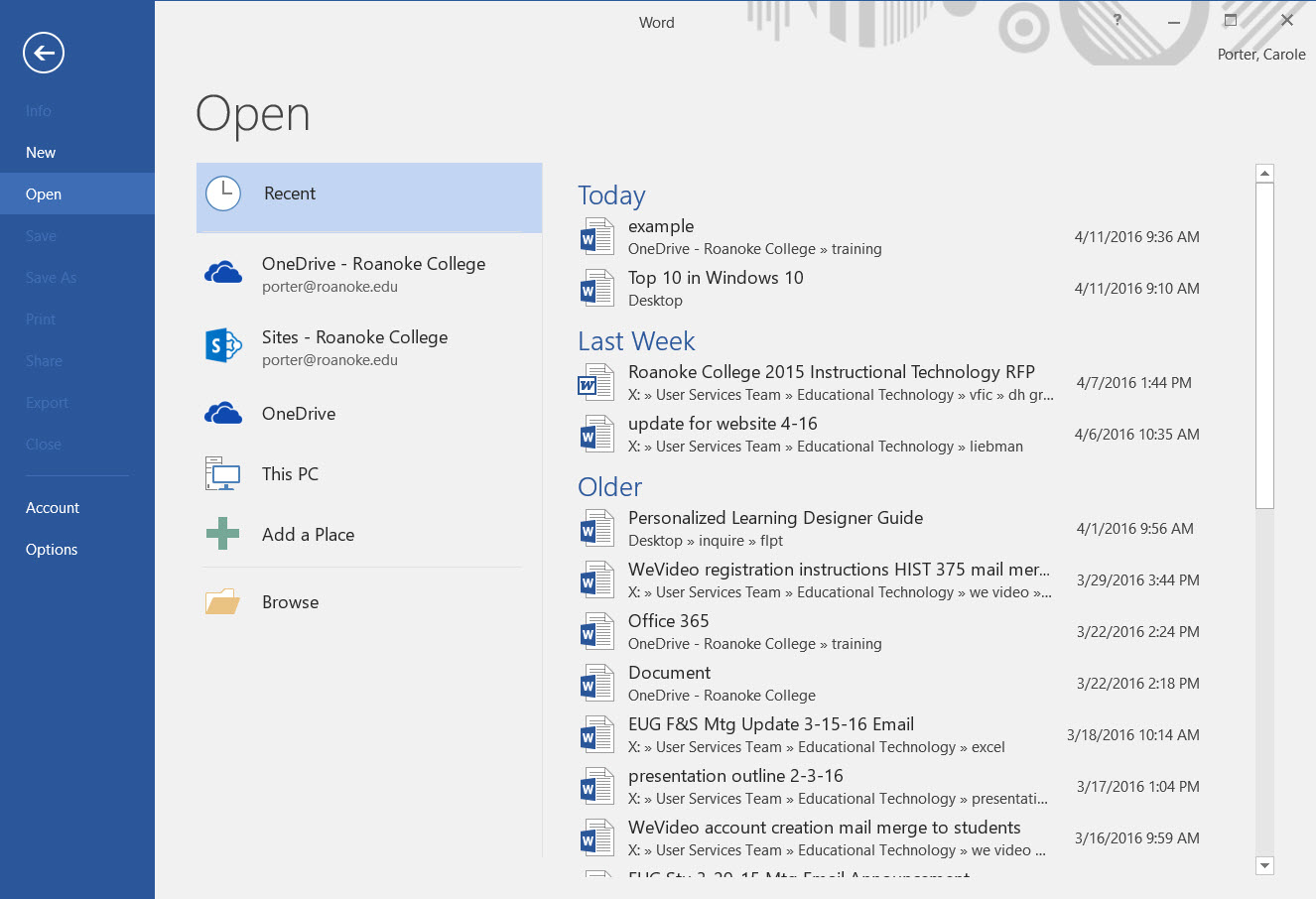
Email Attachments
Attaching a file to an email is much easier in Outlook 2016. Simply begin composing a new email and click Attach File. A dropdown opens of the most recent files you were working on. Chances are – one of those recent items is one that you’re wanting to attach.
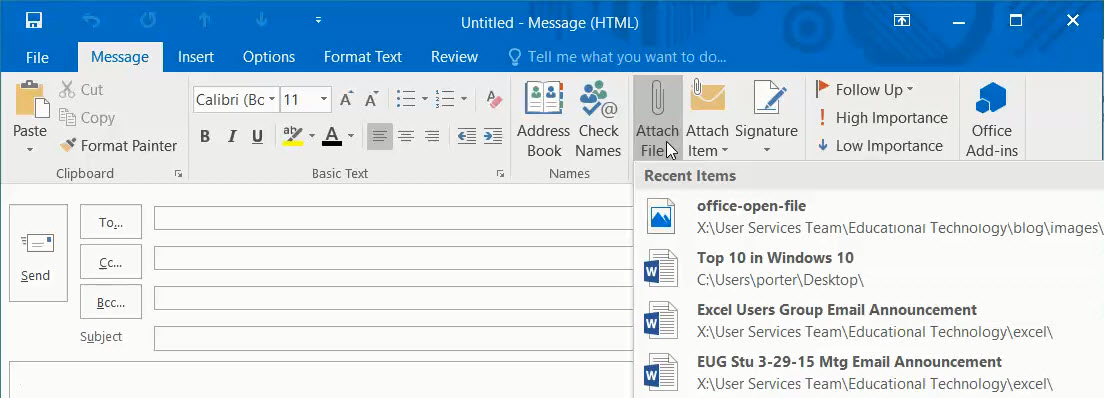
Collaborate Using OneDrive
Sharing documents and group editing just got a whole lot easier with OneDrive for Business. You can now edit documents in real time with other collaborators and see the changes as they are made.
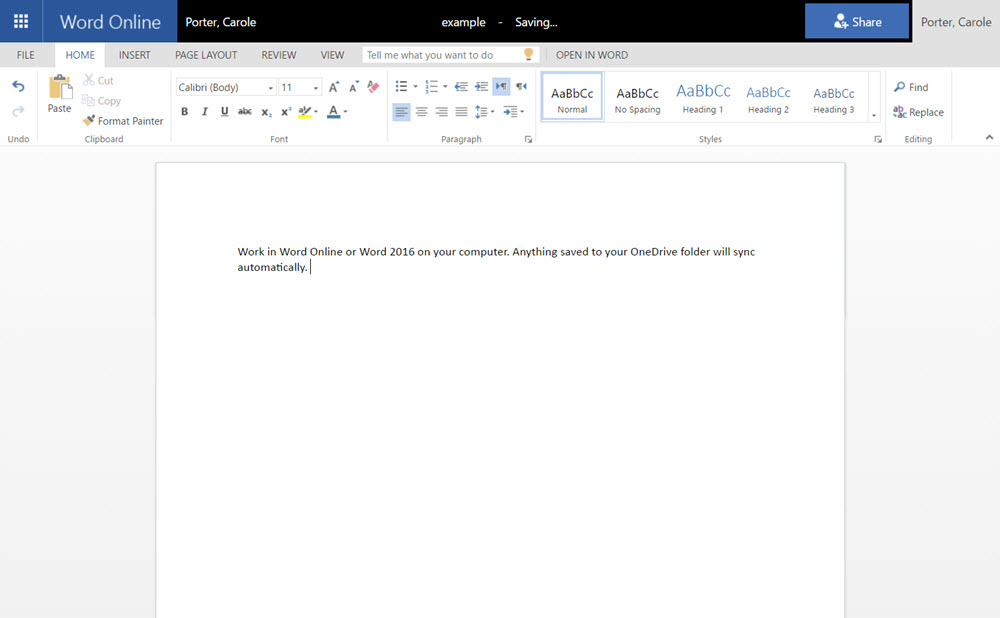
Tell Me Feature
Need help finding a function or figuring out how to accomplish a task in an Office application? The Tell Me feature makes it super easy to get quickly to the function.
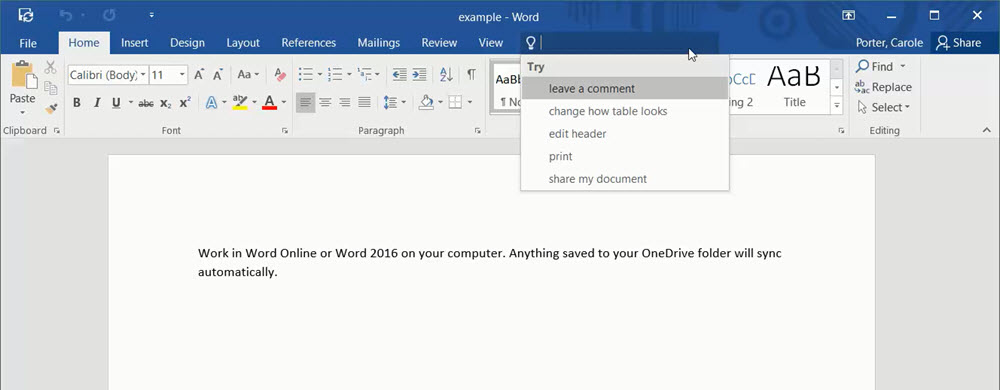
Ink Equation
Using Ink Equation you can now easily convert equations that are more easily handwritten with a mouse, digital pen or finger on a touch-enable device to text.
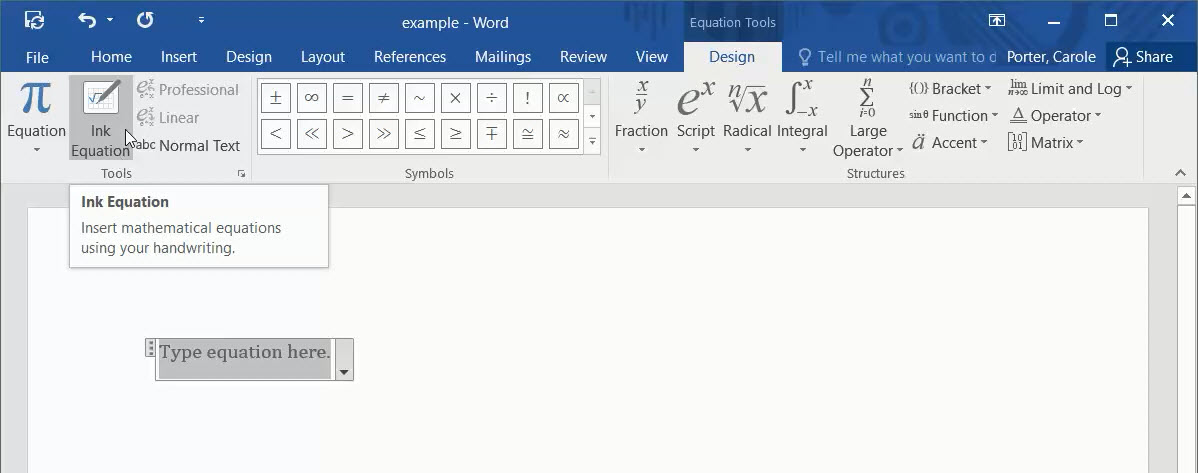
Have more questions? Please contact the Information Technology Helpdesk at 540-375-2225 or helpdesk@roanoke.edu.





