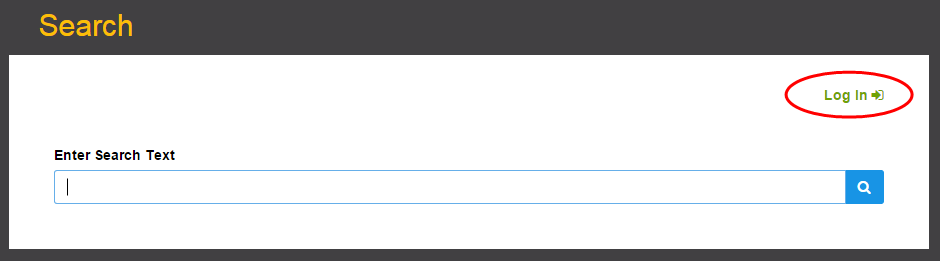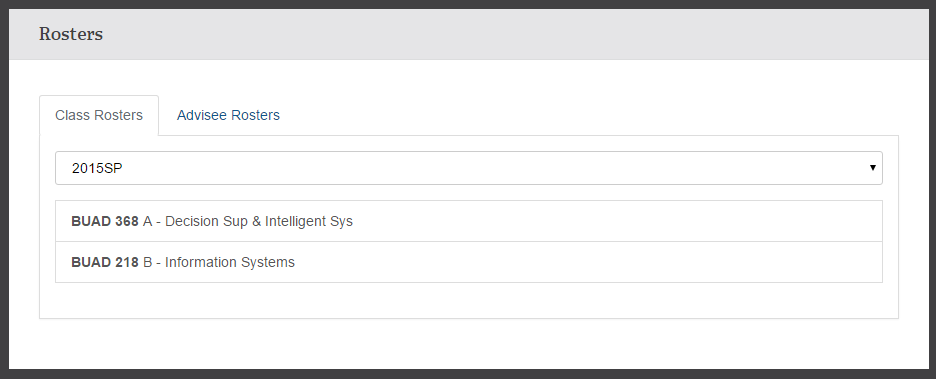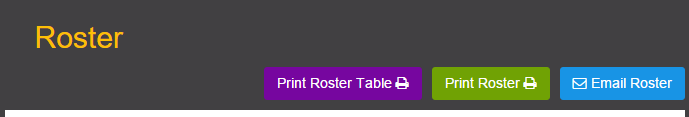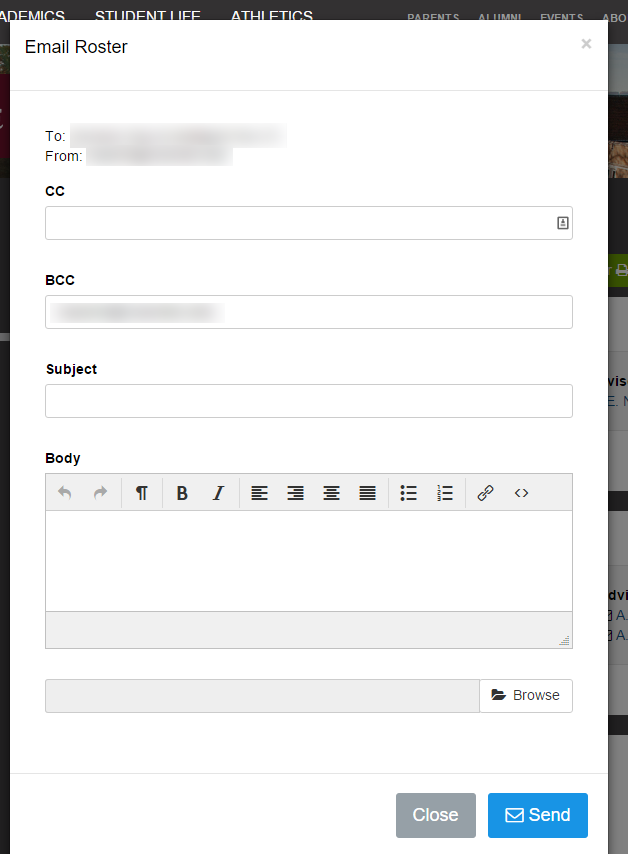Email Your Class Using the Course Roster
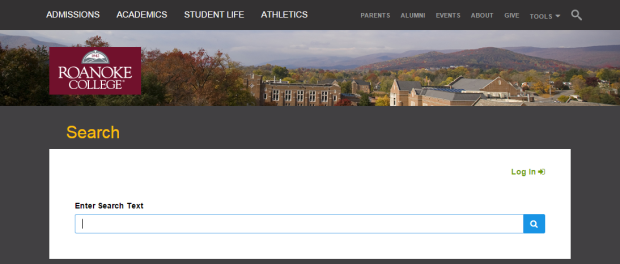
A quick way to send an email to all students enrolled in your course is to use the roster in the Campus Directory.
1. Head to https://directory.roanoke.edu/search and log in to view your course roster.
2. You should then see a rosters section where you may select the term and class. Click on the class you would like to view the roster for.
3. You will then see all of the enrolled students in your course along with their picture and contact information. You would also see a button that says “Email Roster.”
4. After clicking the “Email Roster” button, a window will open where you can compose the email and browse your computer to attach a file. The roster is emailed using your Roanoke College email address.
Have more questions? Please contact the Information Technology Helpdesk at 540-375-2225 or helpdesk@roanoke.edu.