“Forgot Your Password” option for Roanoke College account
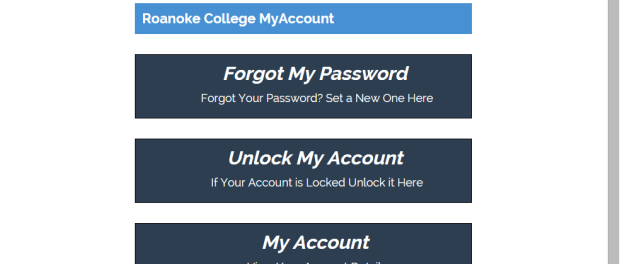
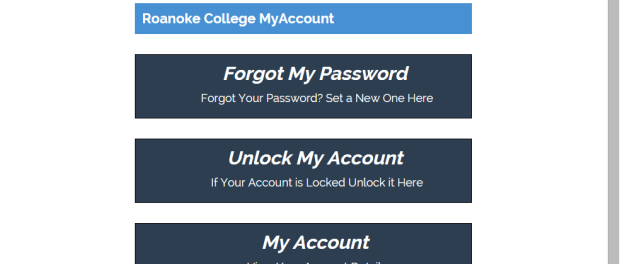 Information Technology is piloting a “forgot your password” option. This will allow you to reset your Roanoke College password on your own.
Information Technology is piloting a “forgot your password” option. This will allow you to reset your Roanoke College password on your own.
Your profile is already configured with your Roanoke email address and the cell phone number on record with the college (through Human Resources).
In order to add an additional alternate email address go to www.roanoke.edu/it and click on “Configure MyAccount”.
Visit IT Quick Solutions for more detailed instructions.
How it works:
1. “Forgot Your Password?” link will appear on the:
- Login page for MyRoanoke.
- Login pages for internal web applications on the Roanoke College web site.
2. Click on “Forgot Your Password?” → you will be prompted for your username.
3. A one time password is texted to the cell phone number and sent to the alternate email address on record.
4. Enter the one time password.
5. You will be prompted to enter a new password which will allow you to access your Roanoke account.
Questions or need assistance? Contact the Helpdesk at (540) 375-2225 or helpdesk@roanoke.edu.





